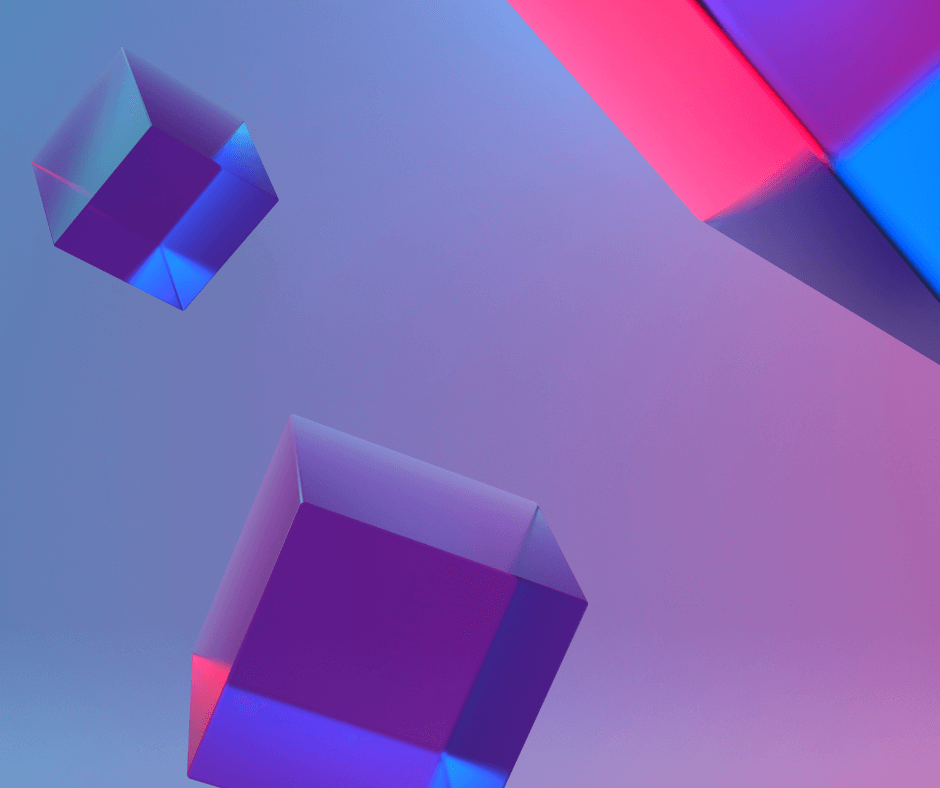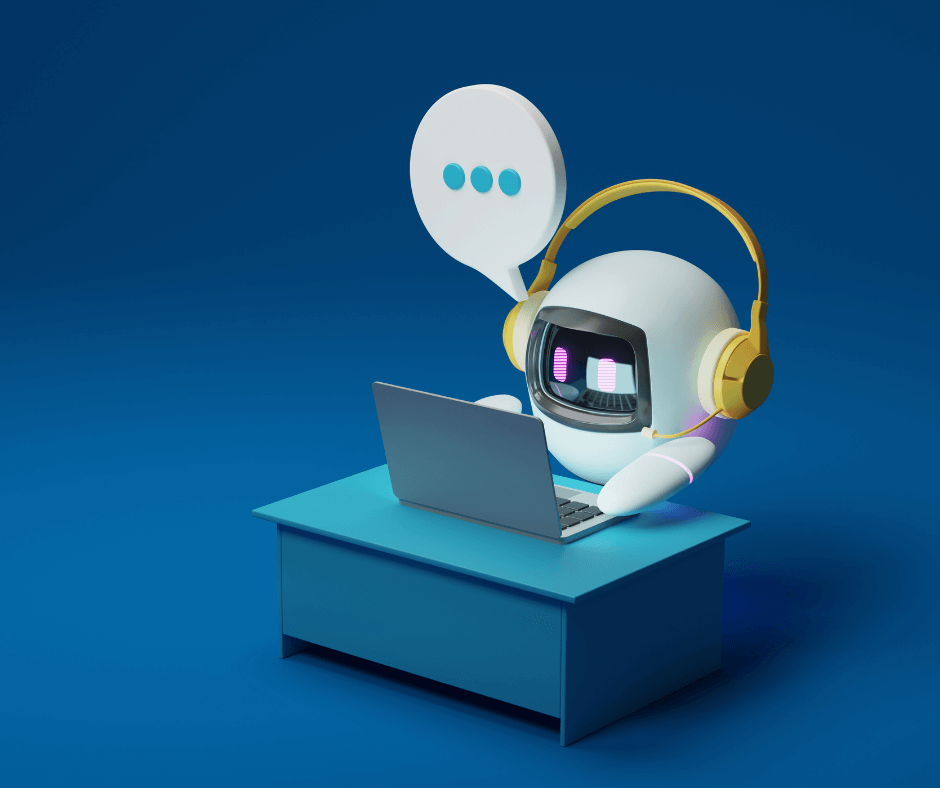Everyone thought web development was done by one team only. However, in reality, there are two separate areas of web development – Frontend and Backend Development. One is known as front-end development, and the other is back-end development.
To successfully develop any website or web application, you should adequately understand both areas of Frontend and Backend Development. In this article, we will explain the differences and responsibilities of both developers,
Front End Development
Let’s start with the front-end development. As the name states, the front end involves the visible part of a website or application. It consists of the development of the user interface and the user interaction stuff on the website and application.
Tools Used by Front End Developers
Numerous software programs are used for the front end. These are described down below,
HTML
HTML is the primary coding markup language. It is used to construct and arrange web content so a browser can view it. HTML is a markup language and hypertext combination. The connection between web pages is known as hypertext.
CSS
The language known as CSS is used alongside HTML to specify the layout, colour scheme, font family, and other visual elements of a webpage. You can apply styles to web pages using CSS.
JavaScript
Programming languages like JavaScript are utilized to create more interactive features like contact forms, modal windows, and drop-down menus. It’s used to improve a website’s functionality so that exciting games and web apps can run on it. Javascript, valid in both front-end and back-end development, is essential to become a skilled developer.
Back-end Development
The part of the website you cannot view is called the back-end, sometimes known as the “server side.” It is in charge of organizing and storing data and ensuring everything functions properly on the client end.
Information to be presented as a web page is sent and received between the front-end and back-end through communication.
Your browser sends a request to the server when you enter a web address, complete a contact form, or make a purchase (any user interaction on the client side). The server responds with front-end code that your browser can understand and display.
Back-end Developer’s skills and tools
Just like front-end developers’ tools and software, back-end developers also use some languages and tools that help them build websites or applications. Down below are the required languages and skills,
Python
Python is a computer language that back-end developers use to construct data structures and algorithms for websites. They also use Flask, Django, and NumPy, among other Python frameworks and tools.
Java
This programming language was developed for cross-platform compatibility and is used by back-end developers to create apps.
Ruby
A free and open-source back-end programming language is called Ruby. It allows back-end developers to develop new applications swiftly. Because Ruby comes with everything a website needs to function, full-stack developers also frequently utilize it. Ruby is very useful for websites with a lot of traffic.
PHP
PHP is a scripting language that runs on servers specifically for web development. PHP is referred to as a server-side scripting language since its code runs on the server side.
Node.js
An open-source, cross-platform runtime environment called Node.js allows JavaScript code to be executed outside a browser. Consider that NodeJS is neither a programming language nor a framework. Though most are confused, they realize it’s either a programming language or a framework.
When developing back-end services like APIs for web apps or mobile apps, Node.js is frequently used. Big corporations like Paypal, Uber, Netflix, Walmart, and others use it in manufacturing.
Analytical skills
Technical issues throughout the website design process frequently call for problem-solving abilities in back-end development. Debugging and testing back-end systems and apps may be among these responsibilities.
Questions and Answers
What does front-end development require?
Programming languages like HTML, CSS, and JavaScript are used by front-end developers. Additionally, front-end developers use frameworks and libraries like jQuery, AngularJS, SASS, Bootstrap, and EmberJS. The most skilled front-end developers exhibit innovation, effective communication, and current technical knowledge.
How does a developer work on the back end?
Back-end developers are responsible for creating a website’s logic and structure behind the scenes. They build the “brain” unseen to users and power websites.
Final Words
You should now understand the differences between Frontend and Backend Development processes and how they complement one another to produce simple, valuable websites. After reading this article, you are now able to understand the responsibilities and tools required for both Frontend and Backend Development developers. If you want to start your web development career, you must learn all these skills and languages of both Frontend and Backend Development.