What is Ecommerce Website Development?
Online shopping is taking over the retail market. It is time that you transform your physical store into an online store. Online shopping is mostly preferred these days by customers. To transform into an online store, consider choosing a platform and creating a marketing strategy. E-commerce website development is the process of building an online platform to sell products and services. It is necessary to keep this in mind to design and develop a website that is secure and user-friendly.
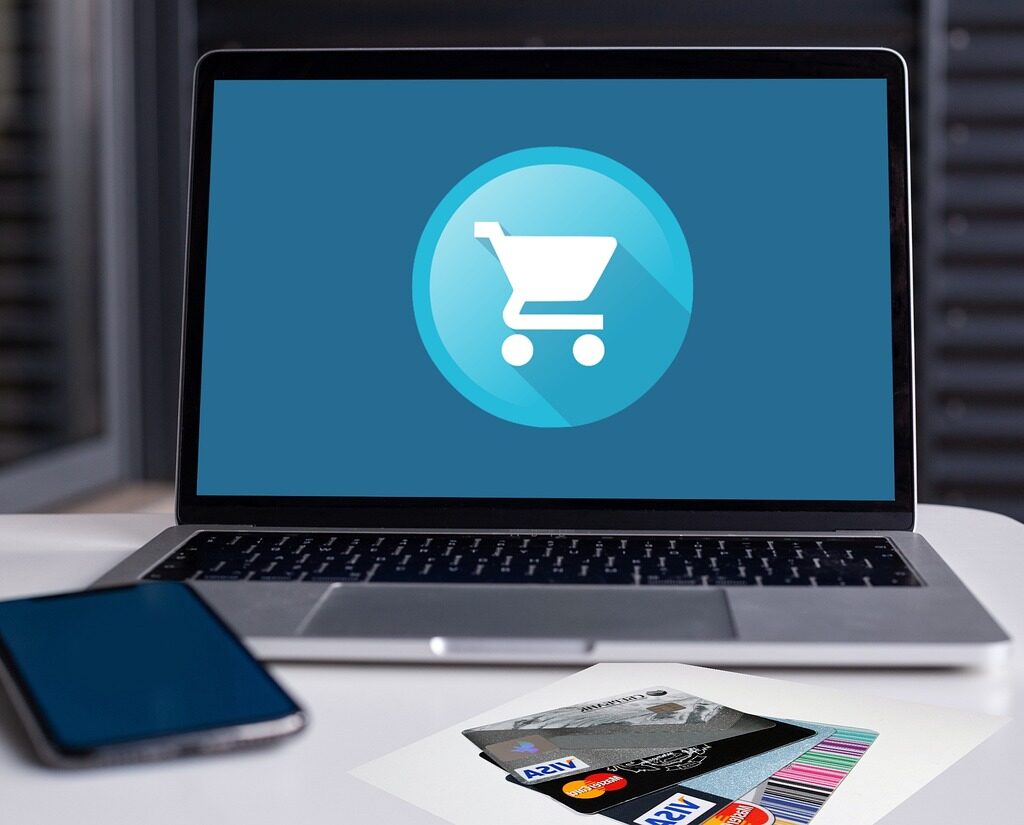
Qualities of a Successful Ecommerce Website
Good UI/UX
User interface (UI) and user experience (UX), both are equally important for a successful e-commerce website. The website must be responsive, which means it should adjust to all the screen sizes.
Simple and Easy to Navigate
The internet is filled with a number of e-commerce websites these days. Thus, it is necessary to ensure that your website is user-friendly. It must be simple and easy to use and the customers should get the necessary product or services quickly.
Easy Check-Out
The customers will mostly buy from those websites that have an easy checkout process. Ensure that the customers have to go through only very few steps to purchase any product.
Online Security
The security of your e-commerce website is very important because you will be handling the sensitive information of your customers including their credit card details. Thus it is necessary to add security layers for your website.
Quality Photos of Products
Ensure that the product photos are of high quality and that customers can view the product image from different angles. This is the best way to attract customers to your website and make them purchase your products.
Options for Building an E-commerce Website
E-commerce Website Builders
Platforms like Shopify are the perfect platform for those trying to set up an online store. It is not necessary to have coding skills for this platform. It is user-friendly and comes with built-in features like payment gateway integration and SEO tools.
Content Management System
Content management with e-commerce plugins is another best platform for setting up an online store. For websites having complex structures, WordPress with WooCommerce is a perfect choice. This platform offers functionality through plugins.
Open Source Ecommerce Platforms
Platforms like Magento are highly customizable. This is the e-commerce platform for larger businesses. It is necessary to have the technical knowledge to handle and maintain the website on this platform but you can get full control over your website including security and hosting.
Custom Built Websites
Building the website from scratch is the most expensive method and requires a lot of development time. But you will get full customization and control over your project. This can be done with a developer or agency.
While choosing the best option for your e-commerce website, consider your budget, size, and time. Based on these factors, you have to choose a particular e-commerce website development method.
How To Develop an E-commerce Website?
- Establish your brand: The first and foremost step is establishing your brand. You have to determine your target audience and tailor your e-commerce website to meet their needs and requirements. A unique business name is also necessary that go with your brand.
- Purchase a domain name: Buying a domain is an easy process. You have to purchase a domain name that is related to your brand.
- Hosting Platform: The next important step is to choose a hosting platform to host your website.
- Designing: The website design should go well with your business. While designing your e-commerce website, ensure that the pages are navigable and user-friendly. The checkout experience should be smooth.
- Launch your website: Once you have built your website, it is time to launch it. Before launching, do proper testing of your website to see if everything works well!
- Maintain your website: Launching your website doesn’t end your work. The website has to be maintained well to regularly update the changes in your stock and product line.




